
BTW-56 Qy7 Bluetooth Speaker instruction
Functions
1 TF card:support MP3/WAV/WMA/SBC format
2 line in :Supports external audio input 3.5 mm
3.Bluetooth:V3.0 versions Bluetooth2.1+EDR standard /The bluetooth A2DP stereo transmission/ handsfree bluetooth profile/voice tone/Meet Class2andClass3 transmitted power requirements, the maximum + 7 DBM transmission power/Sensitivity:-82dbm /The signal-to-noise ratio :70 db/resolution:50db
4.Charge management:USB 5V smart charging(Charging status detection),Effectively protect the battery,Extending Battery Life
5 PC download: support USB (slave)function,connect computer through the USB,can read TF card
6 Push-button:MODE P/P PREV/V+ NEXT/V-
7 Power:loudspeaker 4R/3W
8 Indicator light:charging indication (red) / undervoltage indication
9 Power supply:3.3V-4.2V lithium battery
10 Operating temperature: -20~+50°C
11 Power bank function: 2A output for external device to charge
Bluetooth operation
1.Turn on the power switch, bright red indicator light work,With voice prompt to enter the bluetooth(insert into the LINE, boot into the LINE mode),
Search the bluetooth pairing, red/blue light is flashing, matching without password, long press MODE (MODE) key can disconnect the bluetooth device;
After the connection is successful, play music when the blue lights flashing
2.Short press MODE key switch to LINE and FM MODE TF card, switch with voice prompt; Play to switch a success, t
he red light flashing, short press P/P (play/pause) suspension, the red light long on (lamp working status can be customized)
3.Bluetooth hand-free calls, short press P/P can be implemented on/off the function; the long press P/P after Calls , can back to dial the phone number for the last time
4.When the battery voltage is lower than 3.4 V, under-voltage red indicator light, red light flash, prompt products under voltage need to recharge;
When charging, the red charge indicator light; Under-voltage and charge indicator light will die out as batteries slowly filled.
Power bank operation:
1.Click on the buttons on, blue LED lit up, with a total of four LED lights, light 3 LED
lights,saying 75% battery left . At the same time, such as external need charging equipment,
Began to external devices.
2.when charging the batteries, LED light flashing from down to up in turn
Technical specifications
|
Bluetooth speaker |
V3.0 versions Bluetooth2.1+EDR standard |
|
Power bank |
Maximum output 2A |
|
Bluetooth hands-free function |
Support built-in microphone |
|
Bluetooth transmission power |
Meet Class2andClass3 transmitted power requirements, the maximum + 7 DBM transmission power |
|
Memory card expansion |
Maximum16GB |
|
Audio format |
Support MP3/WAV/WMA/SBC format |
|
Call report function |
support |
|
Card reader function |
Connection with the computer |
|
AUX audio input |
Supports external audio input 3.5 mm |
|
Built-in Battery |
2600 mah rechargeable lithium battery |
|
Output power |
3W/4Ω |
|
Input voltage |
Input DC 5V |
|
LED lighting |
yes |
Product Picture and Functions
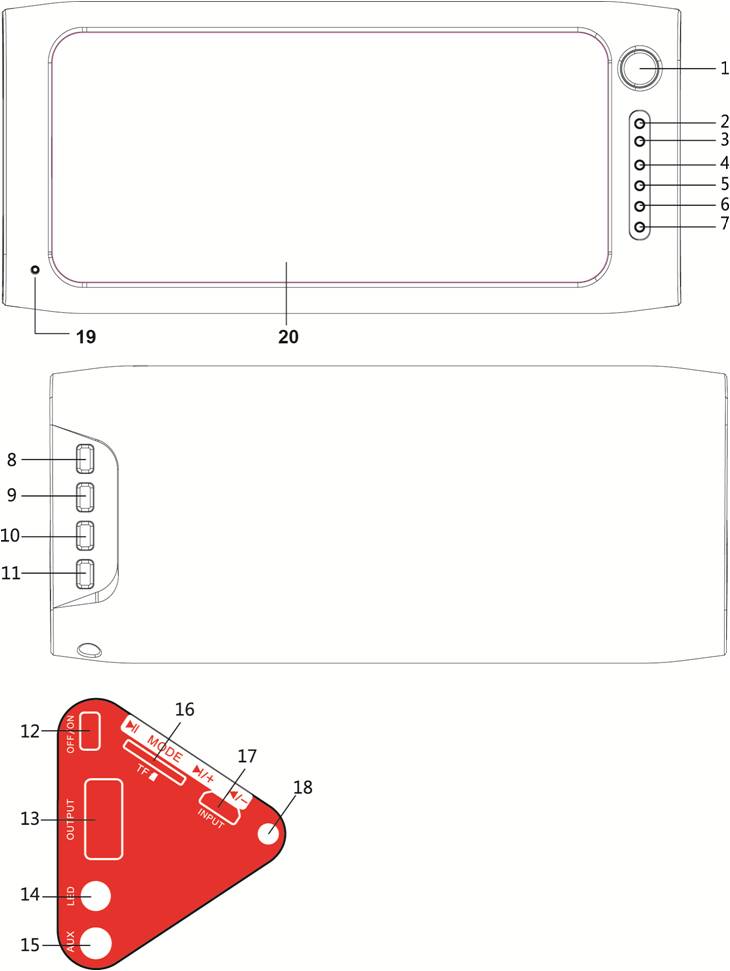
1.Power bank /Flashlight /Power ON/OFF
Press once: 5V/2A output, LED light(torch) on , show battery status
Press twice: LED light on ; press twice light out
Press & hold 2 seconds: LED light flash, Press & hold 2 seconds light out
2.Bluetooth connect
After Bluetooth connecting finished , light (2) stays. Off-line light (2) &(3) flashes blue and red
3.TF card/ external audio /AUX light (red)
Recharge the devices while (3) light flashes red rapidly.
4.Battery power 75~100%
75~100% battery ( 4 lights on)
5.Battery power 50~75%
50~75% battery (3 lights on)
6.Battery power 50~25%
25~50% battery( 2 lights on)
7.Battery power 25~0%
0~25% battery (1 light on)
8.Play/Pause
TF card mode: play/ pause
Bluetooth Mode: play/pause/ answer &finish phone calls
9.(Bluetooth/TF card/AUX) MODE switch
press once to switch Bluetooth/ TF card / AUX mode
10.Next clip / Volume Up
press once to next clip , press & hold to volume up
11.Previous clip / Volume Down
press once to previous clip, press & hold to volume down
12.Music ON/OFF
Music ON/OFF and Speaker ON/OFF
13.Power bank USB output
5V/2A output
14.LED light
5MM LED light
15.AUX Audio in
3.5mm external audio in
16.TF card slot
Insert TF card to play music, supports tops 16G
17.Micro USB recharge slot
Plug in Micro USB cable to recharge the device
18.Lanyard hole
Insert your favorite lanyard or stripe (packing no included)
19.Microphone
Facing microphone direction to answer phones calls improving the phone signal stability
20.Speaker
Stereo speaker audio out

